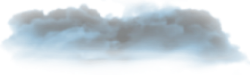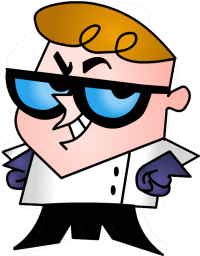Tunatic - software for music recognition and song title identify
Mon, 2 February 2009
- Recognizing music when the song is still going
Recognizing songs by recording samples of music on the phone / computer. Recognition works by recording samples of music on mobile / PC Tunatic mobile SoundHound - Recognizing the song after the fact
Recognizing music when you have the song only in your head and we can not sing or hum it acurately Midomi.com, mobile SoundHound
Recognizing music when the song is still going
It often happens to us, that we hear a nice song in the radio, that we really like, but we don't know title of the song.
In this case, you can use Audio fingerprinting service like:
Tunatic (on the computer) or
SoundHound (on mobile or tablet). Just run the app, let it "listen to" the track and wait few seconds for the title of song. This works well - the better, the recording quality is better and the song is more popular :)
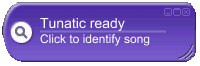
You must only have just a microphone, a sound card and an Internet connection. It's all you need. Connect a microphone to the computer, "unmute" microphone line in sound card control panel (or in Windows mixer), run the program "Tunatic", set the position of the microphone close to radio for a few seconds and click on the button.
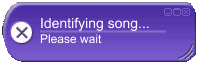
After a while, we see the title of the currently playing song in the program window.
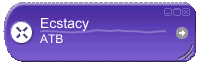
Sounds too good? Perhaps your prejudices have a reason, source and history, but in this case can be rejected because the program works just as well as I described. It is practically reliable. In addition, you are wrong thinking it needs some incredible quality microphone and sound. Just plain microphone for 3$ and some crackling speakers;) from ordinary radio.
How does it work?
The program analyzes frequency of collected samples and converts them to the signature which sends to an external database (on the Internet) using the so-called. (
acoustic fingerprint technique - English Wikipedia). External server compares the signature with thousands of others, which belongs to different tracks, and when it finds a given track, it returns information about it (such as author, title and the link to pages with more information) to the client (to you).
The application is due to the genius of Sylvain Demongeot'a who made it for the Windows and Mac OS platforms. On his website ( http://www.wildbits.com ) you can find other very interesting applications related to sound.
It is worth mention about curio concerning still growing database located on the Tunatic servers. Database is constantly building by users (unfortunately for now, only users of Mac OS X). We can download a special app called Tunalyzer that searches your drives for the songs, which the program doesn't know yet. If Tunalyzer find such songs, it add their signature to the database server, where, after about 10 days they are move to the primary database and available for the whole world - this period is going to be reduced in the future.
What the program identifies?
Tunatic is a very useful application. Unfortunately, at the present day does not recognize our sing or hum - for this purpose better is Midomi.com service (which is described below) and application called SoundHound (it should be noted - this function is not ruled out in future versions). I must also upset admirers and listeners of classical music - songs from the genre of classical music app does not recognize.
Tunatic can only recognize songs playing on the radio (via microphone) or songs currently playing on your computer (whose title or author we don't know). To use the program to recognize playing songs, eg. through Winamp, we need to redirect the sound card input on the so-called. mixed input (Stereo Mix) - in this way, all the sounds currently played on the computer will be recorded instead of the sound from microphone. To change the default input Tunatic run the program, click on its window, right-click and select the " Settings " (Settings). From visible in the newly opened window list, select the (I give you a few of the most common names) "Stereo Mix", "Mixed Output", "What You Hear" ;). After this operation, we play the music in Winamp (or YouTube) and click on the recognition button - after a moment, Tunatic should display the title and author of the song.
Recognizing the song after the fact
Often happens, that we listen to nice piece of music on the radio at the morning, but we don't have any recording device at hand and so we can't record it. Then a song can revenge, walking behind us all day. Can we do something with that? It turns out that we can. And it is quite effective (better than I thought before the test). It turns out that there are already applications that allow you to identify a song just by sing/hum - these are solutions called QBH (Query by Humming).
Currently on the market there are only two solutions of this type:
- Midomi.com - we can sing or hum a song that you have in your mind, and the page after a while will give you the results - you need a Flash plug-in. The service is very good. I would recommend it (even more than the Tunatic!). Mobile version Midomi.com is called SoundHound and is available on the platform iPhone, iPad, iPod Touch , Android , WindowsPhone and BlackBerry. I write more about it below in the "programs for mobile devices"
- Musipedia.org - we can sing/hum a melody or tap it on a virtual piano keyboard and thus search the database of available works - you also need a Flash plug-in
Programs for mobile devices
We have several applications of this kind released on mobile devices.
- SoundHound - is an application that is directly related to the service Midomi.com (allegedly the same technical facilities). SoundHound is available on most mobile platforms iPhone, iPad, iPod Touch , Android , Windows Phone and BlackBerry. The basic version is free , contains no limitation of the song. Version ∞ is enriched with additional features without advertising and available for approx. $7.
- Shazam - is also an application that can recognize music which is currently playing in our environment. Is available on the platform iPhone, iPad, iPod Touch , Android , Windows Phone , BlackBerry, Nokia and Windows 8 (!). As in the case of SoundHound, The basic version is free, enhanced version also costs about $7.
Developer Tools
If you write your own application and would like to build in it a music recognition module - I have something for you. Specially for this purpose I combed the Internet searching for this kind of solutions. I found a few:
Audio Fingerprinting - fingerprint recognition
- Echoprint - database of music metadata along with the APIs (35 million songs). The service works in conjunction with a public database of metadata about the songs - MusicBrainz.org
Query by Humming services allowing recognize music from humming or singing
- MusicPedia API - project MusicPedia accessed via SOAP
- project Maart - a project written in C ++ / STL to recognize music and other audio clips.
End
Midomi.com, SoundHound and Tunatic is a very useful applications. Tunatic can be downloaded from the author's webpage ( direct link or from LHP ). It is worth to have it installed on your system (we do not know when it might come in handy). It is also worth mentioning that the application runs on Windows XP / 2003 / Vista and Mac OS X and higher).





Podobne artykuly:
- Zaktualizowany artykuł o narzędziach do rozpoznawania muzyki (audio fingerprinting)
- Tunatic - program do rozpoznawania tytulu utworu muzycznego
- Vast - One More Day
- Piosenka "W tę zimną noc"